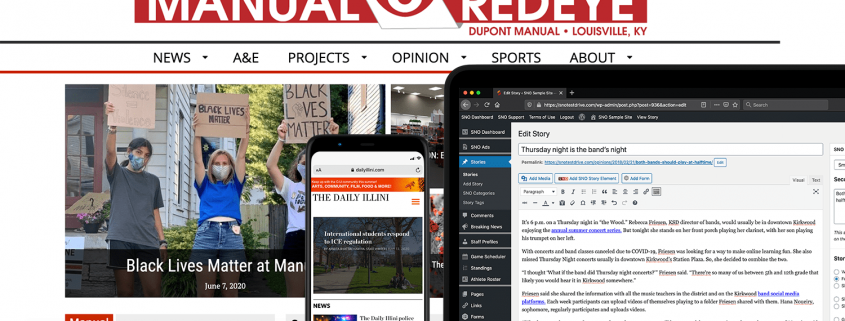FLEX Pro: Introducing Design Drafts
Over the next few weeks, we’ll be explaining some of the main components of FLEX Pro, a free theme upgrade coming to your site soon. This week, we’re introducing you to Design Drafts.
The concept of Design Drafts is one we’ve long been asked to build. Essentially, it gives your staff the ability to work on the design of the website privately and at their own pace, rather than having the site’s active appearance update live as they go. So, create a draft of your site, modify it without any elements of your current homepage changing and, when it’s ready, make that draft your new, live version.
Here’s some more information about the Design Drafts feature:
-
There’s a limit of five working drafts per site.
-
Once a draft is pushed live, the draft entry will disappear as it becomes the new basis (or starting point) for all future drafts.
-
Drafts only store design data and therefore have no relation to content, which is to say you cannot publish content specifically to a draft to see how it will look within it. Any updates you make to content (articles, video, polls, menus, etc.) will be reflected on all versions of your site.
-
Drafts can only be worked on by one user at a time and are accessible by a “Check In” and “Check Out” library-style system. To create a draft, a user simply clicks “Create,” but to work on a draft, a user must check it out (like a library book). Once they’re done working on the draft for that period, they can check it back in.
-
Although drafts can only be customized by one user at a time, all logged in users are able to preview how it looks by clicking “View” on the draft entry or by going to a direct URL where the draft lives.
You can see the Design Drafts feature in action by attending one of our free webinars over the next couple of weeks. View the webinar schedule here.