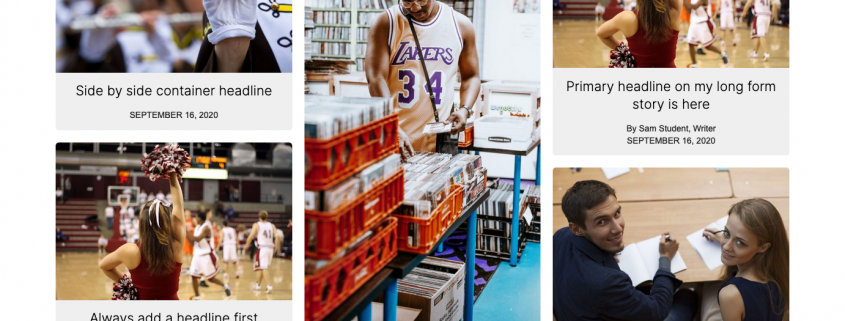New options for Category Pages
Our latest FLEX theme update includes myriad options for customizing your category pages within the two preset page styles already available (Preview Tiles, List With Sidebar) and one new style we’ve added (List).
In total, this update increases your customization options for those pages by three-to-four times. It does very little to impact the visual you have of those pages currently but greatly expands what you’re able to do with them in the future.
Here are just a few of the cool things you can do from the update.
Infinite scroll
The functionality of how to view more and more stories on your category pages is changing from pagination to infinite scroll. Rather than needing to click to Page 2, 3, 4 and so on to view more, your reader will need only to scroll down and the page will load more automatically.
We’re leaving the option for you to go back to regular pagination if you’d like to, but the switch to infinite scroll will take effect immediately at the time of the update.
Flexible Height tiles
This variation within the Preview Tiles format is not unlike scrolling Pinterest.
The basic layout for Preview Tiles is quite uniform, with each tile bound to its allotted space. With this option, the tiles can look a bit more staggered and the occasional vertical image might just enhance the effect instead of wrecking it.
List style
This option is my personal favorite off of the new update — a completely new page style you can select, just like Preview Tiles and List With Sidebar.
In this new view, the widget-based sidebar (present on List With Sidebar) gets taken away, thus allowing for a clean, simple, full-width display of the stories in any given category.
Final notes
-
By default, tiles will have a subtle hover effect added to them, each one becoming highlighted with a drop shadow when a reader scrolls over them. This option can be turned off.
-
A cool addition to the old List With Sidebar view is the option to set photo widths to 100 percent, thus displaying featured images in the list above the text of the teasers.
-
When there’s no featured image on a story in the tile view, text will center in the space.
-
The terminology “story card” will be somewhat new, but think of each teaser (photo, headline, byline, date, text) and the space around it as a “card.” You can customize story cards by setting options like background color and text to show or hide.
-
Options related to the Widget Areas style are unchanged by this update.
This FLEX theme update will go live to all sites at the end of this week.