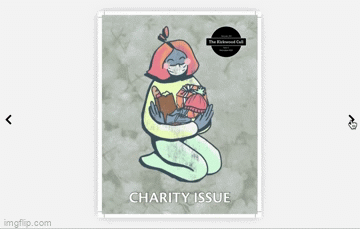The SNO Report: Welcome Back!
Welcome Back!
We hope you had a relaxing summer! After last year, you certainly deserved it. Whether you’re a brand-new adviser or a website pro, SNO Sites is here to offer you an enthusiastic welcome back. We’ve got some great news to share and plenty of new features to make you the rockstar of your journalism program this year. Keep reading to see what we’ve been working on.
New Look, Same Great Service
 Let’s start with some SNO staffing news. Training Specialist, Best of SNO coordinator, and SNO Curriculum creator Ivy Kaplan is now in the role of Technical Support Specialist. Ivy has been busy this summer updating support documents and videos on our support site, and she’s standing by now to answer all of your calls, chats, and support tickets.
Let’s start with some SNO staffing news. Training Specialist, Best of SNO coordinator, and SNO Curriculum creator Ivy Kaplan is now in the role of Technical Support Specialist. Ivy has been busy this summer updating support documents and videos on our support site, and she’s standing by now to answer all of your calls, chats, and support tickets.
To fill Ivy’s impressive shoes, we’re elated to welcome Andrea Bell to the SNO Patrol as our new Education and Training Specialist! Andrea joins SNO with five years of classroom experience under her belt. She knows your world, and she shares our passion for the Oxford comma. That’s a win-win.
FLEX Pro, Explained
With FLEX Pro, you will notice three new subsections on your site’s SNO Design Options page: Design Drafts, Site Designer, and Custom Page Layouts. These tools offer you new, more sophisticated ways of controlling your site’s appearance.
- Design Drafts: This is a staging center for design. (A long-requested option that you’re going to love.) Create a draft version of your current website to make changes to, without impacting the live appearance that your readers are seeing. [Learn More]
- Site Designer: This space centralizes all of the customization options you have for designing your site’s header and footer areas. Rather than clicking through multiple subsections to customize the font, color or location of your navigation menu, for example, this makes it so there’s only one place you have to go. (This feature is where you’ll need to run the one-click import.) You’ll also find a layout of your homepage widget areas. Want to edit the News widget? Click on it and let the site take you into the full-screen editor on the Widget Control Panel. [Learn How to Import | Go Deeper]
- Custom Page Layouts: Create widgetized pages to display your content, beyond the homepage, for more versatile Sports, News or Entertainment pages. [Learn More]
Some people love change! Some people don’t :(. Either way, we’re here to help. You can purchase a FLEX Pro Conversion for $50 and we’ll do the work for you. Or, if you have questions, you can always contact us at support@snosites.com for free (and unlimited) technical support.
Site Booster on Steroids
 You’re going to be hearing more about this next week, but we want to leave you with a little preview of the development work we did this summer to beef up the Site Booster package. SNO Developers Noah and Travis have been hard at work adding new features to the Site Booster and improving those that were already included. In addition to the SNO Ad Manager, Form Builder, and Sports Center, the Site Booster includes now includes SNO Flipbooks and Multi-Question Polls & Quizzes. And soon the Booster will include The SNO Infographic Builder. If you already have the Site Booster package as a part of your SNO account, these features are available to you today. If you’d like to learn more, you can click on SNO Site Booster tab in your WordPress dashboard or check out these SNO-themed examples. Or maybe you’ve heard enough and you’re ready to add it to your account. You can order the Site Booster package here.
You’re going to be hearing more about this next week, but we want to leave you with a little preview of the development work we did this summer to beef up the Site Booster package. SNO Developers Noah and Travis have been hard at work adding new features to the Site Booster and improving those that were already included. In addition to the SNO Ad Manager, Form Builder, and Sports Center, the Site Booster includes now includes SNO Flipbooks and Multi-Question Polls & Quizzes. And soon the Booster will include The SNO Infographic Builder. If you already have the Site Booster package as a part of your SNO account, these features are available to you today. If you’d like to learn more, you can click on SNO Site Booster tab in your WordPress dashboard or check out these SNO-themed examples. Or maybe you’ve heard enough and you’re ready to add it to your account. You can order the Site Booster package here.
Stay tuned. There’s more to come next week.