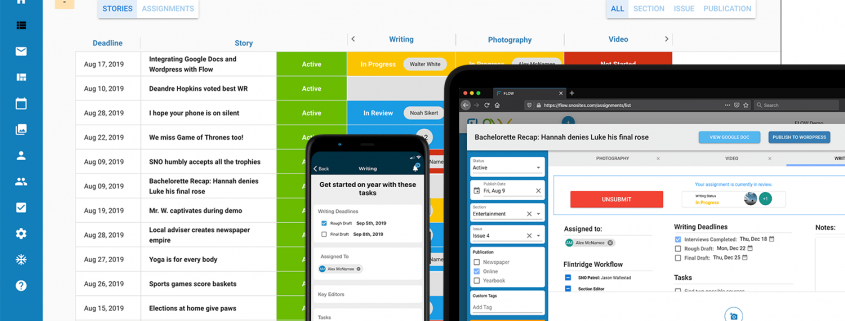The SNO Report: Updates to FLOW + a Free Trial
“We have all of these assignments. I don’t know where any of them came from. How do we get rid of them?” Gone unmanaged, FLOW can get messy. Believe us, different versions of this concern are brought to us frequently via support tickets and virtual training.
The ability to clear out the graded, published or dead-in-the-water assignments has always been there. We call it Archiving. In last week’s FLOW product update, we made the function more visible and, therefore, hopefully more instinctual to get done.
Now, inside of an individual assignment view, there’s a big red button to “Archive Story.”
When should you do it? We’d recommend archiving when an assignment is finished — after it’s graded or published (whichever comes last or whichever you do) — or when it’s time to eliminate the idea (when the assignment doesn’t stick).
What happens to it? Archiving the assignment effectively hides it from your standard FLOW views. The assignments you want to see when you login to FLOW are the ones that are active or suggested in one way or another. You can always go back and find the Archived (read: Finished) assignments anytime you want to.
Why does it say I’ve reached my limit? We’ve automated a limit (100) on the number of active assignments you can have. We did this to promote Archiving — a nudge to help you keep your assignment dashboard less cluttered. We’ve found more often than not that programs with more than 100 assignments in their dashboard have so many because they haven’t archived anything, and then they get overwhelmed. Of course, we know some programs need higher caps. If that’s you, please send us a support ticket and we’ll increase your limit.
Here’s what else you need to know about the FLOW update:
-
Add events to Calendar. The calendar view in FLOW now acts much more like a Google Calendar. While assignment deadlines will still automatically show up, you now can add events untied to your work. Mark the dates of upcoming sporting events? Yes. Mark the next staff meeting? Yes. Birthdays? You bet. You can assign events to specific users that you want to be able to see them and assign them to all users so that they’re visible to everyone on staff.
-
Filters, sorting and custom views. Filters and sorting are not new, but they’re much easier to get to from your assignment dashboard. What’s the new bonus is that you can save the views you create using those filters. Save a view that organizes assignments by the users who are assigned to them? (This will help you figure out who is doing nothing and who is doing too much.) Yes. Save a view for just the Sports content? Yes. Every FLOW user can create their own views.
-
Various technical improvements make FLOW quicker to load platform-wide.
Now, we’re offering you a month-long free trial of FLOW to test out these new features and find out if it’s right for your program. If it is, great! If not, you can drop the free trial with no strings attached. Sign up through the registration button below.