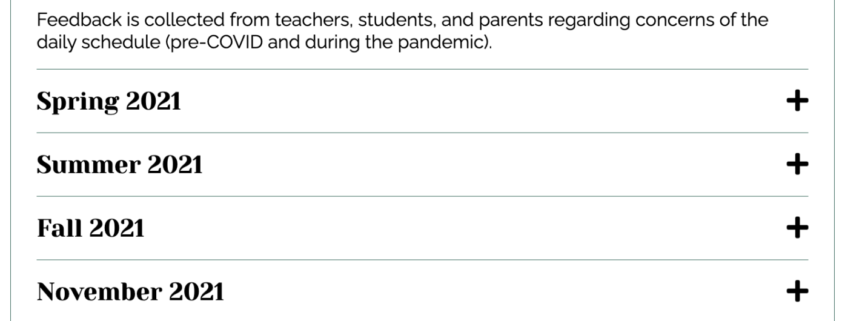10 Ways to Use the New Long-Form and Infobox Tools
At the beginning of this year, we introduced several updates to the story publishing and design tools on your site (in case you missed it, you can read more about those updates here and here).
Since then, we’ve had lots of requests for examples of these tools in action – especially the updated long-form and the brand new infobox. So, we took a deep dive and found a handful of each to share. We hope these lists will inspire you and your staff to give these new tools a try!
Long-Form Format
The long-form is a great way to put together larger story packages. Split your story into multiple sections called segments, add your content and media, and customize the design of each.
-
Meet the new faculty and staff – De Smet Jesuit High School
-
2023 Fall Sports Preview: Fresh faces and ambitious expectations – Burlingame High School
-
Column: Football season through my lens – Prosper High School
-
Summer on the big screen – Kirkwood High School
-
Barbie and feminism – James Bowie High School
Infobox
An infobox is a separate content box added to a story to display additional information. Similar to the long-form, the infobox is split into segments with content and/or media in each. The stack, slider and accordion formats allow you to choose the infobox look that best suits your needs.
-
DGS announces homecoming information – Downers Grove South High School
-
A dissection of “The Land Is Inhospitable and So Are We” by Mitski – Foothill Technology High School
-
Coach B: The End of an Era – Waterloo West High School
-
Historic Change: First Major Schedule Revamp in Two Decades – Brimmer and May School
-
Hitting the Clubs in 2023 – West Linn High School
Have your own examples to share? We’d love to see them!
Send them directly to us via support ticket, join our SNO Sites Customers Facebook group to share (and view) more, or consider submitting your work for our Story Page Excellence badge.